I just wrapped up my first time as a proctor for the American Translators Association certification exam. Everything went pretty well, no one violated the rules or caused any trouble; but as I watched everyone working so hard on their exams, I thought it might be good to share some suggestions about how to give yourself as much of a boost as possible.
Since the exam is now set up so you can work from your computer, let’s start there:
The Instructions
You will get instructions before the exam. Read them at home as soon as you get them. Make sure you understand the rules, code of conduct, and the technical requirements before you get to the testing site. Your proctors will go over the main points, but will not read the entire package before the test starts. Do not waste your money, time, and effort by violating a rule that invalidates your exam.
Computers
The physical device
You will be using a laptop. If you have been working as a translator (or studying translation) long enough to be ready to take the ATA exam, you probably already have some preferences in this regard. The most important point to take away here is that you will be working from this device for the full three hours of the exam.
Power
There may not be a lot of power outlets in your room. I’m sure your proctors will bring a few power strips, but it would be wise to be prepared with one of your own. Also be sure that your battery is fully charged. Most computers made in the last five years or so will have a battery life of greater than three hours, but why take the chance? Charge up, bring your power supply, and bring an extension cord.
Screen Size
I think most people select laptop computers based on what they are willing to pack around. It is not always easy to make the compromise between a large enough screen to use as your single, full-time computer, and a small enough system to carry around with you. I won’t make any recommendations here, except to say that if you have two laptops, e.g. a larger home laptop and a small one you usually travel with, bring the bigger one! The last thing you want to have slowing you down is eye strain.
Keyboard and Mouse
Most of the folks at this exam used the trackpad and keyboard built in to their laptop. Some people brought external mice, and one person brought an external, ergonomic keyboard. You are allowed to do this as long as it is a silent keyboard. At home, I use a loud, clicky-clacky mechanical keyboard because I find that noise comforting and a nice indicator that I am actually getting something done. In an exam room, however, I think you would make a lot of enemies if you make a lot of noise. So, external keyboards are OK as long as they have silent, laptop-style keys.
Operating systems: Windows
I am a Windows user (with some background in Linux/FreeBSD, more on that in a moment). I am not trying to bash Windows, but it is notorious for updates. Since you will be connecting your computer to the internet to do research during the exam, it is possible that Windows will run an update in the background. This can make your computer misbehave in all kinds of mysterious ways. Here is my recommendation: manually run Windows update two or three days before the exam. You can do this by clicking the Windows button and typing “update,” then select “Check for Updates.” Run the check and then install anything that is pending, then reboot if needed. If you have time before the exam on that day, boot up the computer and run updates again. If you happen to be using Windows 10 Pro, you can pause the updates from Advanced Options on the Windows Update page.
Operating systems: General
No matter what OS you run, you need to understand how to use it. Here is a list of the computer-based tasks you will need to be able to do:
- Connect to a WiFi network.
- Insert a thumb drive.
- Use a rich text editor (not a word processor) that is capable of creating double-spaced, 12-point (or larger) text.
- Save this rich text file to the thumb drive as you work.
- Create a PDF of that text file when you finish your translation.
- Save the PDF to the thumb drive.
- Delete the rich text files.
- Safely remove the thumb drive.
PRACTICE THIS SERIES OF STEPS! Yes, I’m shouting. Start a week or more out from the exam. Grab a thumb drive and go through this process – boot up your computer, hook up to WiFi, insert a thumb drive, create a rich text file saving it ONLY to the thumb drive (NOT your computer!!), create a PDF and save it ONLY to the thumb drive, then eject the drive.
Your proctors are going to be selected because they have some computer skills; in our group we made sure that our three proctors included at least one familiar with Mac OS. Luckily, I have some background in Linux because one candidate brought a laptop running Linux for the test.
Text Editors
You are not allowed to use spelling or grammar checking as you work; if you did, it would put the people who still choose to take the exam by hand at a disadvantage. If you are using Windows, you will be required to use Microsoft WordPad which is part of every Windows OS since Windows 3.1. For the Mac OS candidates, they use TextEdit and must disable spell-check.
Linux is not addressed in the instructions; I’m going to go out on a limb here (and send this to the testing group) and recommend AbiWord on Linux. It is in pretty much every flavors’ software repository and not terribly difficult to build from source if you have experience in that sort of thing. Unlike most of the plain text editors (KWrite, Gedit), it has the ability to set your paragraph style to double-space, disable spelling (under tools->language), and create a PDF file directly from file->save as. I’m going to be setting up a spare laptop with Linux in the next few days, I’ll be double-checking AbiWord and I’ll create a step-by-step tutorial for the ATA. I’m sure you understand, though, that because of the massive number of different flavors of Linux, I (we) cannot provide installation instructions.
Web Browsers
You can use any web browser you like. Make sure you know how to use it. Do not copy and paste from your translation into the search bar, type in all of your searches manually. Copy and paste will make your proctors nervous; you aren’t allowed to save your translation anywhere other than the thumb drive.
You are allowed to use dictionaries, glossaries, references (like Wikipedia). ProZ is specifically listed as a forbidden site, and as a general category any web site you can submit a question and have another human being answer you is forbidden, as are, of course, all forms of chat tools and programs.
I cannot emphasize how strongly I recommend using an ad blocker during the exam. I understand that most of these online dictionaries get their revenue through advertising, and I usually let the ads run. For the exam, however, you cannot risk having an advertising script lock up your web browser (that happened to one poor soul today). There are plug-in ad blockers for pretty much any browser you chose. If you happen to like a browser that does not have an ad-blocking plug-in, consider switching. If you switch, do so enough in advance to create any bookmarks and get familiar with how the new browser works before you get to the exam.
Window Layout
At home, I use multiple monitors. I like to have my source document on one screen, my translation on another, and a research/browser in a third. That does not work when you are only on one screen. For a single screen, I prefer to “snap” my tools to each edge of the screen. You can manually resize the windows to do this if it isn’t built in to your operating system. The important thing is for you to be comfortable. I recommend doing something that lets you type in your translation while you can still see the content of your research browser or glossary file. Again, practice is key to having this be a natural part of your workflow.
Ergonomics
No matter where you are taking the exam, I can promise your proctors have almost no control over the environment – chairs, tables, temperature, lighting; all outside our control. We do not select the chairs, the tables, and probably cannot alter the thermostat.
Seating
If you have back trouble or sciatica or anything of the sort, bring a cushion that will ease you for the three hours. Exams are often held on college campuses, and schools are not known for tending to student comfort – chairs that are great for a 50-minute class lecture can get very uncomfortable at the two-and-a-half hour mark.
Temperature
Dress in layers. I personally like cold rooms, 68°F or 20°C is about right, particularly for keeping me alert and focused. Unfortunately, it seems most of the rest of the world likes rooms a few degrees warmer. Old buildings are hard to heat or cool, and air conditioning is sometimes disabled on weekends. Be ready for anything: dress in layers. A bottom layer that will be comfortable if the room is warm, a mid layer for “just right” and a sweater or jacket in case of a cold room.
Food and Drink
Three hours is a long time. You will likely get a little hungry and thirsty during that time. Feel free to bring a thermal mug with a hot beverage, or bottled water, or whatever you prefer; spill-proof containers, please. For food products, repackage them in something that won’t make noise when you access it and try to avoid crunchy foods that might distract people around you. No crinkly paper or crunchy chips or nuts, please.
Restroom Breaks
If you need to go to the restroom, you’ll have to deposit your cell phone with the proctors. You aren’t allowed to access the cell phone during the exam, either, but we have to be sure it isn’t in your pocket when you leave the room.
Distractions
All of the people around you will be taking the certification exam, too, so they will almost certainly be behaving in a way that is respectful to your focus. However, they will be shuffling papers, writing by hand, typing, opening and closing suitcases full of books, searching through books, and typing. Proctors will be hovering around the room, looking over your shoulders. People will be going to the restroom, there may be events in rooms around you and people talking in the hall outside. I did not see anything in the rules forbidding you from bringing earplugs, if you are easily distracted. My recommendation would be to make some of your practice sessions at a local library. Sure, you could go to a coffee shop, but a library is likely to be closer to the environment you’ll experience for the exam – people will be trying to be quiet, at least.
Glasses
I am nearsighted, and I wear glasses. Some people prefer contact lenses for vision correction. If that is you, bring your glasses. The last thing you want is for a mishap with a contact lens to cause a huge distraction or make it impossible for you to finish the exam.
If you wear reading glasses, even if only rarely, bring them. You might end up in that one spot in the room without quite enough light, and the glasses might make the difference between being able to read easily and needing to squint and concentrate for the full three hours.
Paper
Whether you are taking the handwritten or computerized exam, your source text will be on paper. I know, but again – if you have a computer failure, you could at least go on with the exam writing your translation by hand.
Copy Holder
There are many options: clips that hook up to your laptop screen, metal mesh stands that you use magnets to hold up your text, or plastic stands with a sliding ruler. You can create something of your own with a wire coat hanger if you must, but it will be a lot easier to work with the text held vertical next to your screen than with it lying flat on your desk. Do a little searching, you’ll find something you like, I’m sure. And again: practice with it.
A ruler might also be a good thing to have, to help keep your eyes trained on the line of text you are translating and to be sure you do not accidently skip a line. The copy holder I use has a straight edge that slides up and down the page, this works well.
Pens, pencils, and highlighters
At the very least, bring a pen for signing things. If you like to mark up your source text as you translate, bring the tools you usually use for that. I like to use mildliners (they aren’t as brilliantly bright as highlighters) and a mechanical pencil. Your proctors will have plenty of paper if you need some for notes or end up needing to handwrite the translation. All paper notes must be turned in with your exam at the end of the session, so do not use a personal journal or notebook.
Summary
Almost all the advice I have read about taking the ATA exam – including the fantastic prep video available on the ATA’s YouTube channel – focuses on the translation task. I wanted to share some of the things I observed while watching a group of candidates. Taking an exam, particularly one that could be as important to your career as the ATA exam, is stressful. The more obstacles you can remove from the path, the better you will be able to focus on the test. The exam is intended to mimic a short-deadline assignment in the real world, so the best way to approach it is the way you would approach a real translation assignment; use the things you normally use in the way you normally use them. If that’s impossible (e.g. a second monitor is out of the question), then adapt and practice as much as you can.



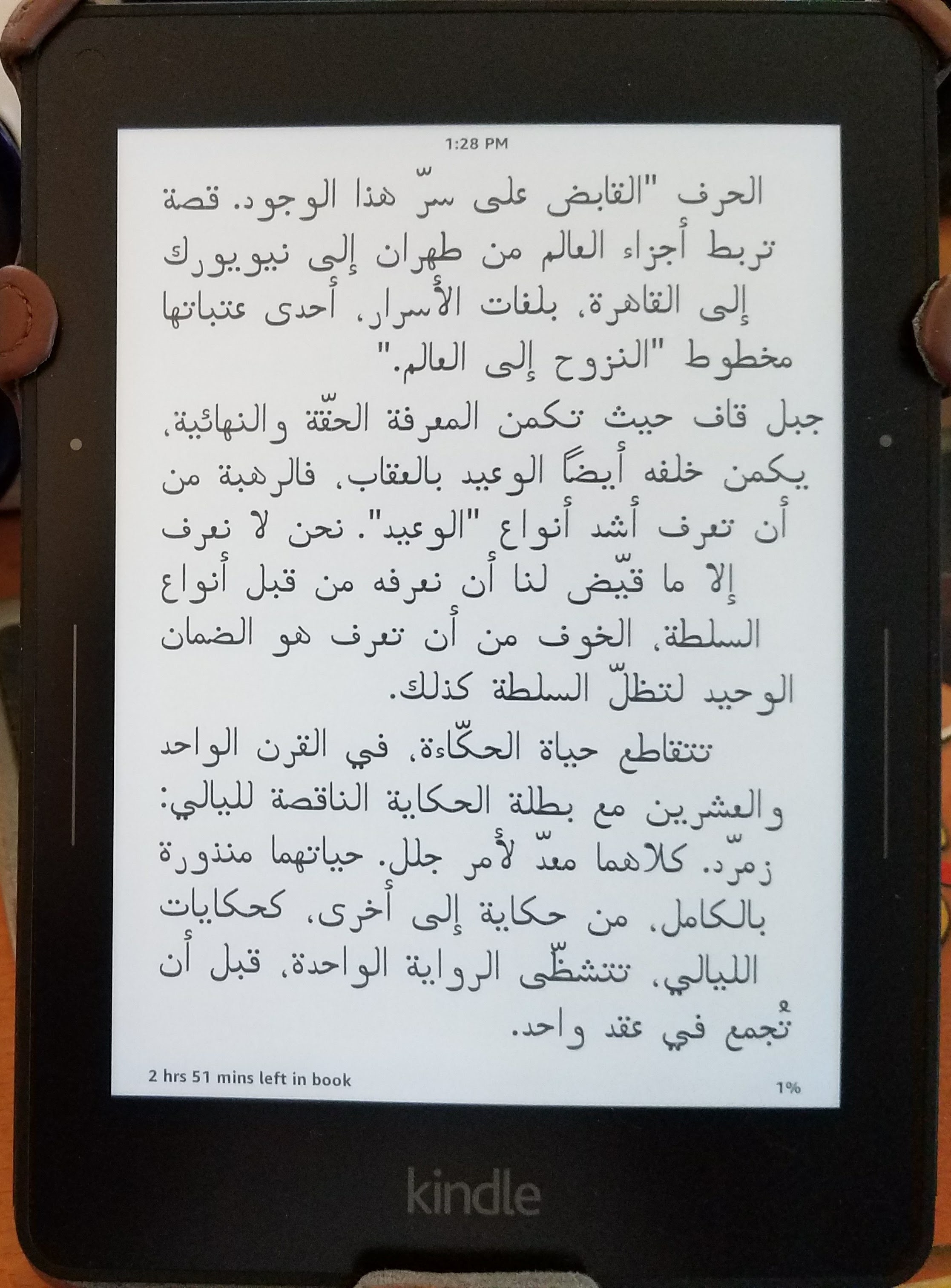 I’ve noted before that the Kindle Voyage appears to be getting close to a good display of Arabic; you have to side load the Arabic documents somehow – I usually use email to my Kindle address. I recently had a set of web articles (book reviews) that I wanted to read, but I prefer to read on the paperwhite screen. Someday I’ll have enough ‘free money’ laying around that I’ll be able to buy an
I’ve noted before that the Kindle Voyage appears to be getting close to a good display of Arabic; you have to side load the Arabic documents somehow – I usually use email to my Kindle address. I recently had a set of web articles (book reviews) that I wanted to read, but I prefer to read on the paperwhite screen. Someday I’ll have enough ‘free money’ laying around that I’ll be able to buy an 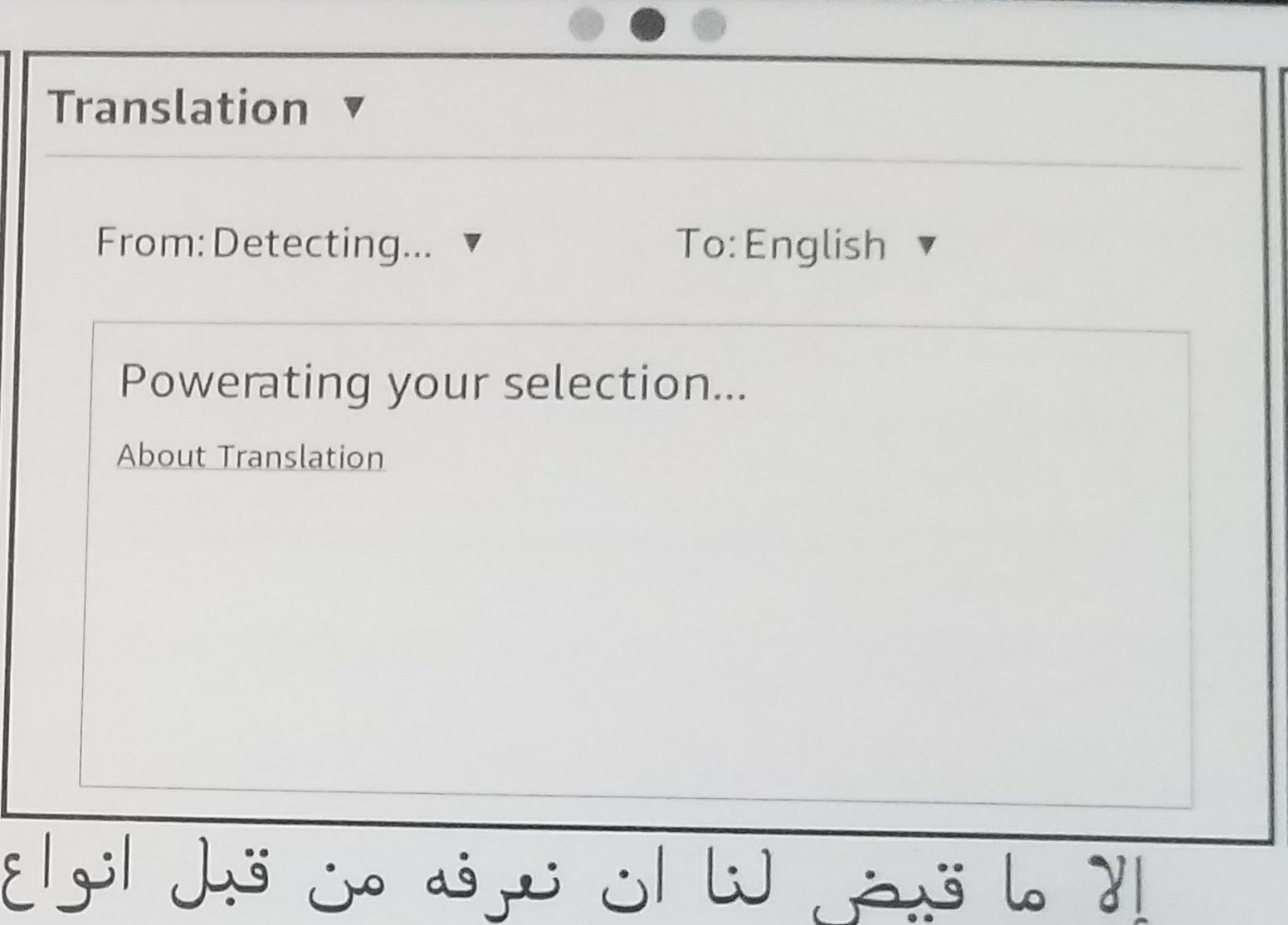 At first glance, you probably thought the same thing I did: That looks pretty good! Let me pile on a couple of other “pretty good” things before I start on what makes it painful to really use. If you long-press a word, it highlights it and, if you are connected to wifi, looks for a Wikipedia article. You can also tap the “translation” tab and get an actual lookup (though the dictionary doesn’t work – that is dependent on an actual dictionary being installed, not supported for Arabic yet). You can see here that the translation (for the Arabic word سلطة), for some reason, shows up on top of the text that says “Translating your selection.” If you swipe back to Wiki or the dictionary and then back to translation, the ghost text disappears. They use
At first glance, you probably thought the same thing I did: That looks pretty good! Let me pile on a couple of other “pretty good” things before I start on what makes it painful to really use. If you long-press a word, it highlights it and, if you are connected to wifi, looks for a Wikipedia article. You can also tap the “translation” tab and get an actual lookup (though the dictionary doesn’t work – that is dependent on an actual dictionary being installed, not supported for Arabic yet). You can see here that the translation (for the Arabic word سلطة), for some reason, shows up on top of the text that says “Translating your selection.” If you swipe back to Wiki or the dictionary and then back to translation, the ghost text disappears. They use 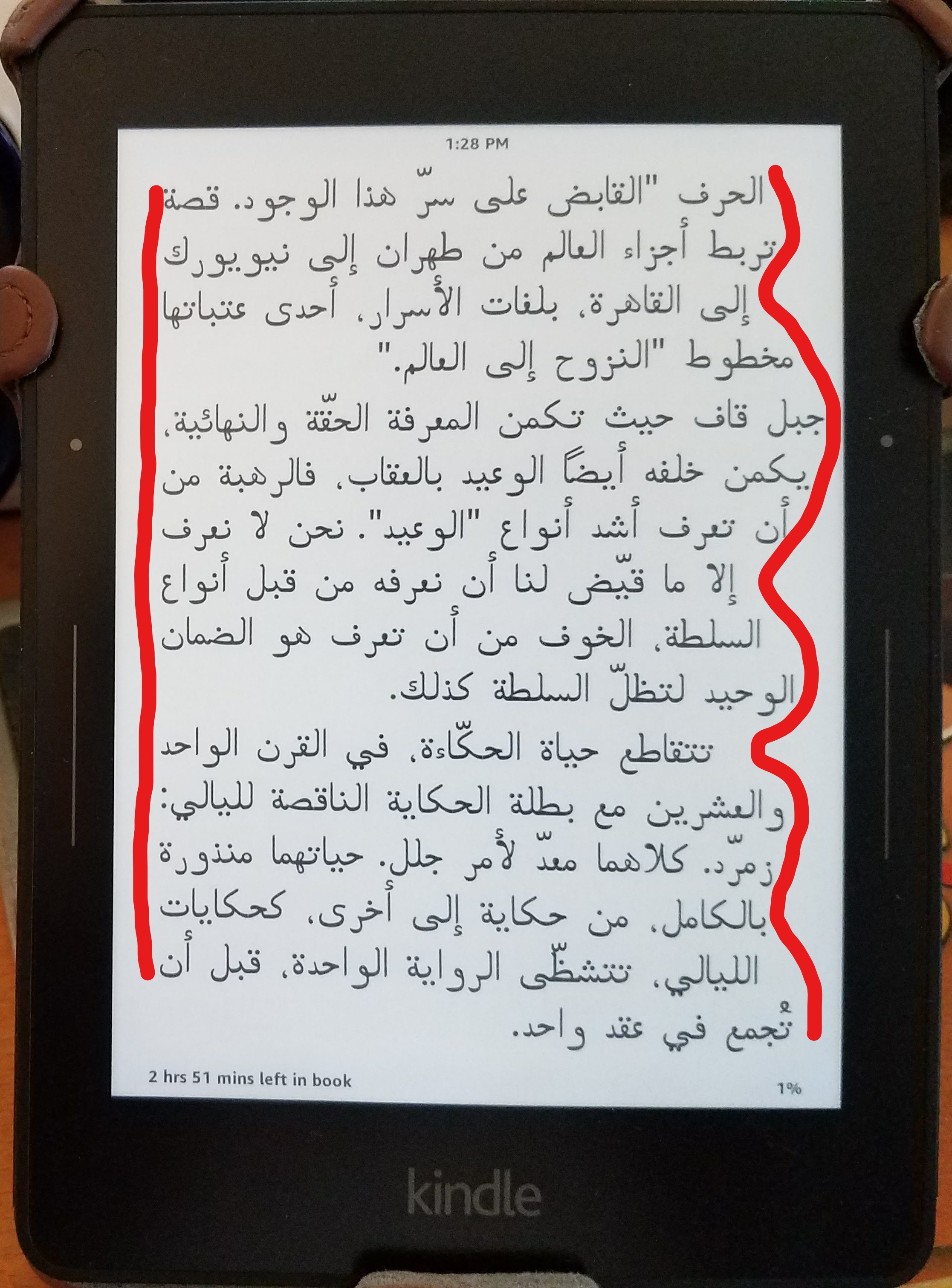 The first one is the text alignment. Those of you who don’t read Arabic probably don’t care about this post anyway, but if you are reading, I’ll do my best to include you. Arabic is a right-to-left language. That means the text starts on the right hand side of the page and words progress to the left, with most letters connected sort of like cursive handwriting in English (but with some very interesting rules). If you look at this “big picture” carefully, you’ll notice that the text is nice and even down the left hand side of the page, and a bit random down the right hand side. Not that unusual for English documents, but for Arabic, it should be the other way around – or at least make it fully justified and square down both sides. This hints that the Kindle isn’t fully bi-di (bidirectional text) aware. However, when I went to a location with an English word integrated into the text, it was in the right place and did not break up the word order. So the problem likely lies with alignment rather than text direction or flow, and ought to be a relatively easy fix. Of course, I don’t know what the code behind the Kindle display looks like – and I’m not a developer – so it could be enormously complex and I’m an idiot. I’ll accept that.
The first one is the text alignment. Those of you who don’t read Arabic probably don’t care about this post anyway, but if you are reading, I’ll do my best to include you. Arabic is a right-to-left language. That means the text starts on the right hand side of the page and words progress to the left, with most letters connected sort of like cursive handwriting in English (but with some very interesting rules). If you look at this “big picture” carefully, you’ll notice that the text is nice and even down the left hand side of the page, and a bit random down the right hand side. Not that unusual for English documents, but for Arabic, it should be the other way around – or at least make it fully justified and square down both sides. This hints that the Kindle isn’t fully bi-di (bidirectional text) aware. However, when I went to a location with an English word integrated into the text, it was in the right place and did not break up the word order. So the problem likely lies with alignment rather than text direction or flow, and ought to be a relatively easy fix. Of course, I don’t know what the code behind the Kindle display looks like – and I’m not a developer – so it could be enormously complex and I’m an idiot. I’ll accept that.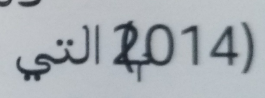 The font is dynamic, like all fonts on the Kindle. Certain sizes seem to have some spacing issues. I usually have mine set at a 7, and I found this. The m م (indicating the Gregorian year) should not be under the 2, and the close parenthesis should not be over the 2 either. Both problems go away if I bump up to 8 or down to 6.
The font is dynamic, like all fonts on the Kindle. Certain sizes seem to have some spacing issues. I usually have mine set at a 7, and I found this. The m م (indicating the Gregorian year) should not be under the 2, and the close parenthesis should not be over the 2 either. Both problems go away if I bump up to 8 or down to 6.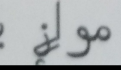 Another thing that I’ve noticed is that the diacritical marks – which aren’t often used – turn hideous when they are. Take a look at this tanween – two kasras (for the -in sound) on موازٍ here. It looks more like someone has crossed out the z.
Another thing that I’ve noticed is that the diacritical marks – which aren’t often used – turn hideous when they are. Take a look at this tanween – two kasras (for the -in sound) on موازٍ here. It looks more like someone has crossed out the z.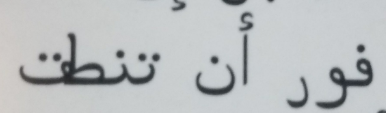 In this next example, you can take a look at how the final ت is connected to the ط. There is a little loopy shape between the ط and the ت … oh, wait! I just checked the original Word document for this, and it turns out the phrase is فور أن تنطق, and that last letter is not a ت but a ق. Interesting; the ن goes below the line of script a little, why not a ق? That dip below the line is one of the distinguishing characteristics of that letter.
In this next example, you can take a look at how the final ت is connected to the ط. There is a little loopy shape between the ط and the ت … oh, wait! I just checked the original Word document for this, and it turns out the phrase is فور أن تنطق, and that last letter is not a ت but a ق. Interesting; the ن goes below the line of script a little, why not a ق? That dip below the line is one of the distinguishing characteristics of that letter.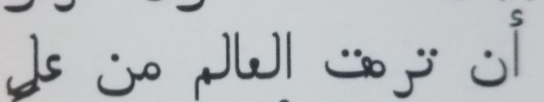 And I guess this answers my next question which was: what letter is connected to the T ت here? None, it is meant to be a ق, and the circle that is crowding it out from the right is an m م, but this is almost impossible to tell because there is essentially no space between the two letters. Before doing all of this digging, and looking back at the document on my PC, I thought the word was ترهت. According to the Word document, this phrase is أن ترمق العالم من علٍ This phrase also gives me the chance to talk about the ayn ع and ghayn غ – in most fonts (including the one you are likely using) a medial ayn/ghayn has a flattish top to distinguish it from the more round fa/qaf ف/ق shapes: ـعـغـ vs. ـفـقـ. In this font – the third word from the left is العالم and the ayn is round and solid and a bit smaller than the fa shape. In this case, I was able to tell what the letter was meant to be, I just don’t care for its design.
And I guess this answers my next question which was: what letter is connected to the T ت here? None, it is meant to be a ق, and the circle that is crowding it out from the right is an m م, but this is almost impossible to tell because there is essentially no space between the two letters. Before doing all of this digging, and looking back at the document on my PC, I thought the word was ترهت. According to the Word document, this phrase is أن ترمق العالم من علٍ This phrase also gives me the chance to talk about the ayn ع and ghayn غ – in most fonts (including the one you are likely using) a medial ayn/ghayn has a flattish top to distinguish it from the more round fa/qaf ف/ق shapes: ـعـغـ vs. ـفـقـ. In this font – the third word from the left is العالم and the ayn is round and solid and a bit smaller than the fa shape. In this case, I was able to tell what the letter was meant to be, I just don’t care for its design.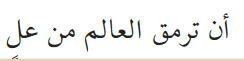 If someone were to ask me, and no one has, I would recommend using an OpenSource font, something available under the GPL that is both traditional and easy to read. This provides for easy scaling and no problems with licensing. One very nice option might be
If someone were to ask me, and no one has, I would recommend using an OpenSource font, something available under the GPL that is both traditional and easy to read. This provides for easy scaling and no problems with licensing. One very nice option might be 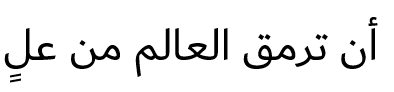 I also like the free
I also like the free 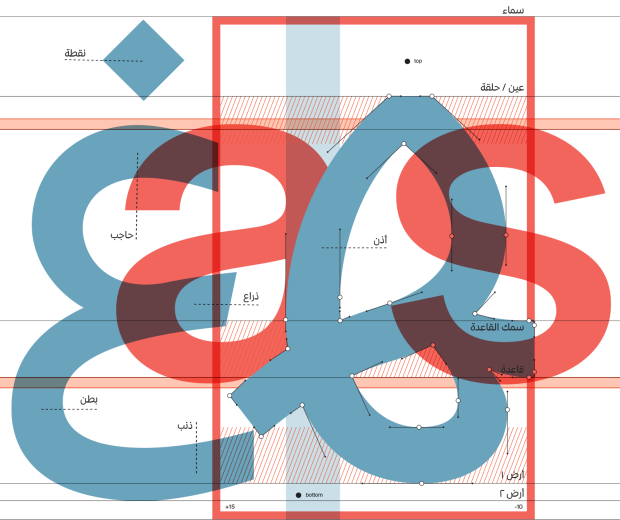
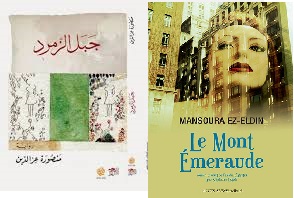
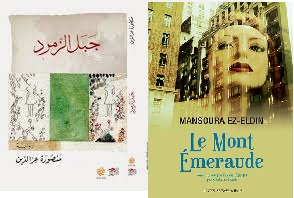 My name is Bustan.
My name is Bustan.